Windows镜像制作的方法和Linux其实类似,主要注意的是,Windows需要安装virtio设备驱动。以下主要介绍驱动的安装方法,其它类似镜像导入和模板制作都和Linux方法一样。
创建虚拟机镜像文件
1
| |
安装虚拟机
网卡推荐使用e1000,磁盘类型使用virtio。使用virtio需要安装virtio设备驱动,否则默认是不能识别virtio设备的。
下载fedora项目组最新的virtio驱动iso
- virtio官网地址 目前的提供virtio最新驱动iso为 virtio-win-0.1-65.iso ,下载之后使用如下方式安装
1 2 3 4 5 | |
客户端通过VNC连接,启动之后virtio的硬盘是不能被识别的,如下图
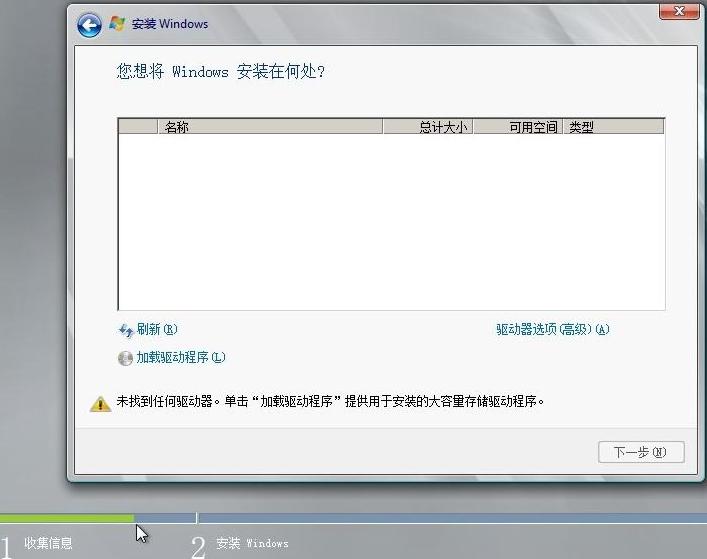
此时,需要安装virtio驱动,点击加载驱动程序,Windows Server 2008对应win7版本
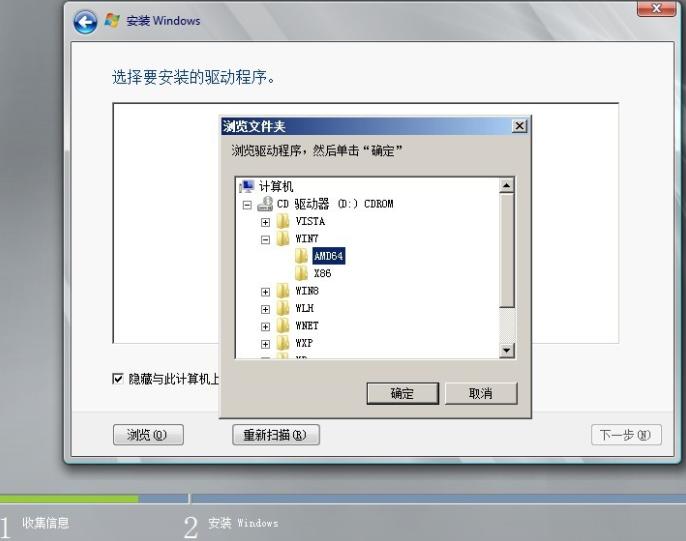
选择之后,按提示操作安装,安装完之后就会识别之前建立的磁盘
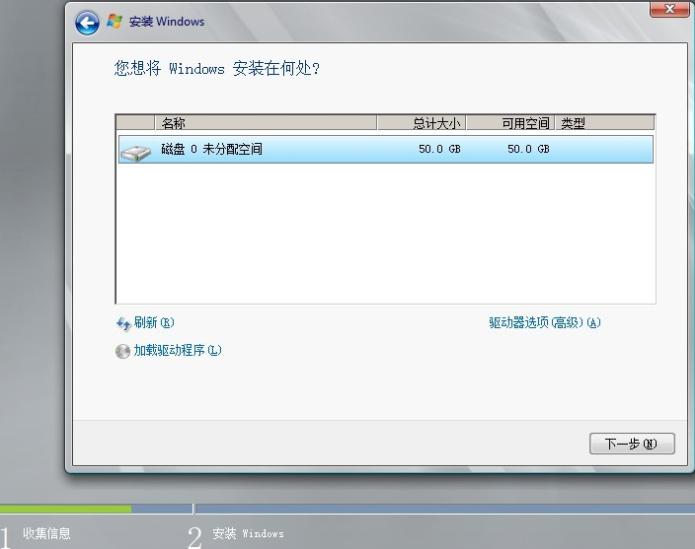
磁盘识别之后就可以之后的完整系统安装,关于Windows Server 2008的安装步骤这里不再赘述。
–EOF–